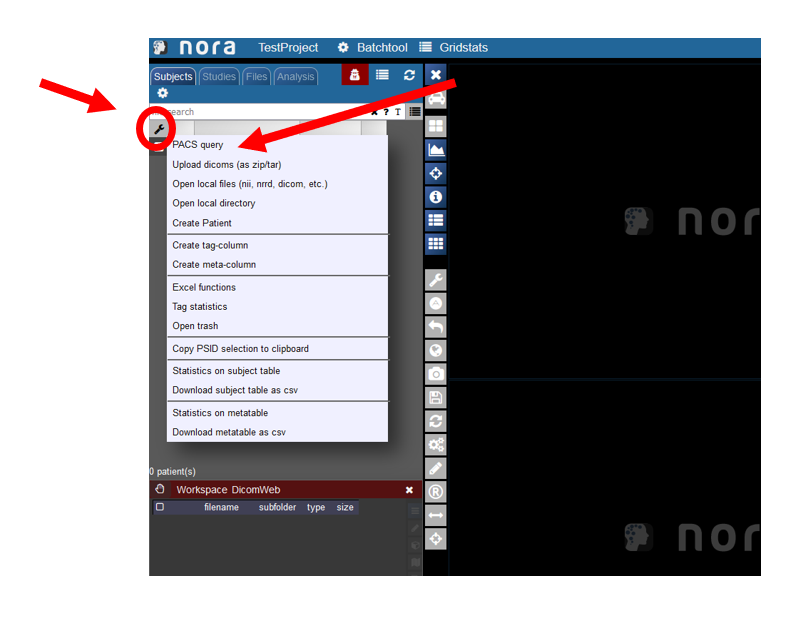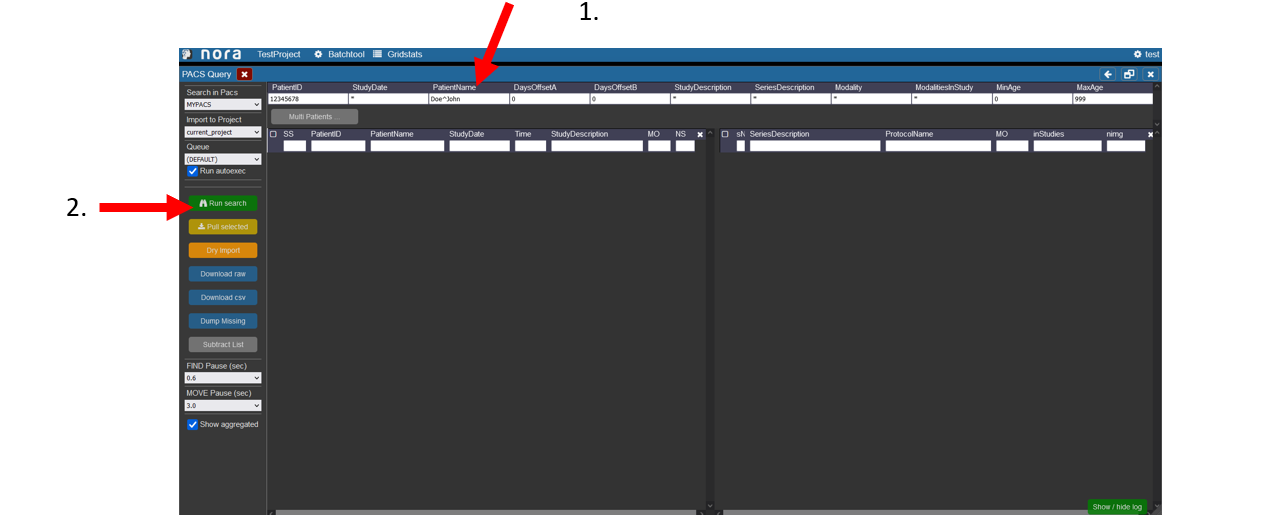PACS Querier
Starting the PACS Query Tool
To start the PACS query tool click on the wrench symbol in the upper left corner. Then click on PACS Query.
Overview of the Query Tool GUI
In this window users can search for patients in the pacs.
1. Enter the data of the patient, the patient ID tag can be left empty, in the study date there must at least be a star if the right date is not known. For the PatientName it is important that the lastname is seperated by a ^ from the first name. Depending on your PACS system it might be necessary to always use the full name and appreviations are not accepted.
2. Start the search by hitting the Enter key or clicking on Run Search in the left menu.