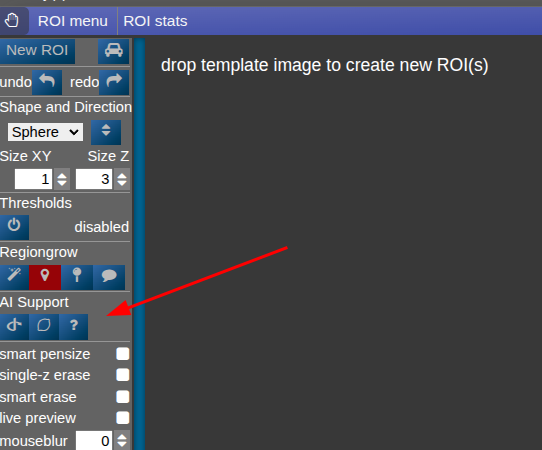AI support for ROItool (nnInteractive)
This tool uses a remote neural network server to assist manual segmentation tasks.
1. Server Setup
The segmentation server must be running, typically on a machine with a GPU.
First, navigate to the src/python/segmentation_server directory and launch the setup.sh script (requires internet access):
This will create a Python virtual environment and install the necessary dependencies.
Next, start the server from a computing node using:src/python/segmentation_server/start.sh
2. Client Configuration
Once the server is running, it will log its IP address and port.
You must update this client's configuration to point to that address.
Edit the file: conf/segmentationserver.conf
Set the REMOTE_SEGMENTATION_BASE_URL to the server's address, for example:
You must restart Nora for the changes to take effect.
3. Usage
-
Refine ROI (Shortcut: W):
Select an ROI for drawing and press W to automatically refine its shape based on the underlying image. -
Refine with Scribbles (Shortcut: Q):
Select an ROI, draw scribbles to correct it, and press Q to apply the changes.